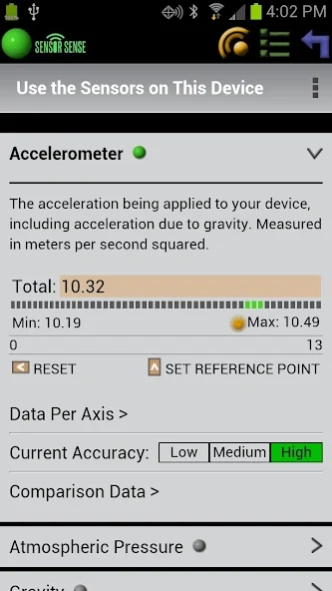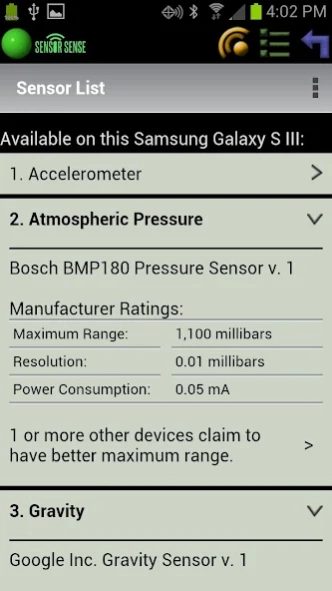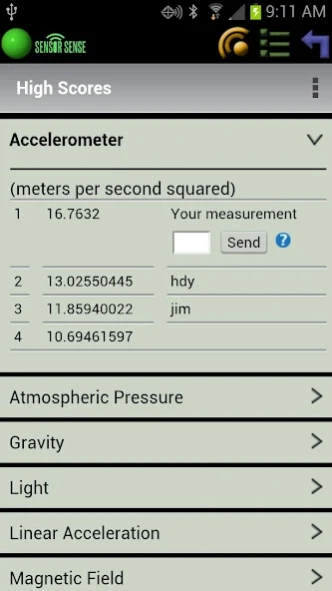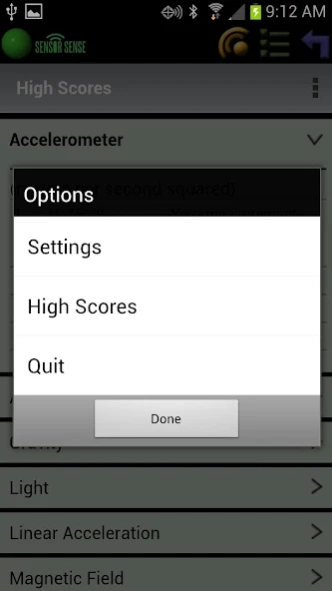Sensor Sense 1.2
Free Version
Publisher Description
Sensor Sense - Explore all the new interesting sensors on your device.
Sensor Sense is a utility app that lets you use all the new interesting sensors you have on your device. It is available in 64 different languages*.
Measure how fast you are accelerating in your car. Take a light reading in direct sunlight or a dark room. Measure the atmospheric pressure at your altitude and compare it to the pressure on Jupiter. See how fast you were spinning on a roller coaster. Or use the magnetic field readings to turn your phone into a metal detector.
This app gives you instant access to every sensor on your device to start taking readings right away with easy-to-read charts. You can also check out detailed specifications on the hardware behind your sensors, and even see lists of devices that have better equipment. Compare and contrast all sensors available in order to make the right choice when buying a new device, or just confirm that you've got the best available device.
Download Sensor Sense now and begin exploring all the new interesting sensors on your device.
INSTRUCTIONS:
You can use the icons on the top of the screen to navigate through the app.
The Sensor icon will take you to the readout of all the sensors that are available on your device. Tap on the name of the sensor to view it and to turn it on and off. The readings for the sensor are displayed on the chart with Minimum and Maximum readings. Move your device around to get different readings. Click the Reset button to clear all the readings, and click the Set Reference Point button to take the current reading and set it as the zero point on the chart. Click on the arrow next to the "Comparison Data" to view other samples from the selected sensor. Use the arrow next to the Sensor name to open and close each sensor. The "Current Accuracy" graph shows you the amount of resources your device is supplying to that sensor at that time. Click on the accuracy graph for
a detailed explanation of these readings.
The List icon will take you to the list of all the sensors available on your device. If a sensor is not included on your device, that sensor will be listed in the "Not Included" section, along with a list of other devices that offer that sensor. The sensor list shows manufacturer’s specifications for each sensor, as well as a list of devices that claim to have better specifications.
The Reset icon will return you to the sensor page, close all the open sensors, and clear out all the current data.
The Options icon will take you to Settings, where you can set the language used for the app as well as many other settings and units of measure. The Options icon will also take you to High Scores, where you can see a list of the highest scores from other users, and submit your own. See if you can make the top 10 list!
Have fun!
* (Please let us know of any poor language translations, and we will correct them quickly in the next release.)
About Sensor Sense
Sensor Sense is a free app for Android published in the System Maintenance list of apps, part of System Utilities.
The company that develops Sensor Sense is Organization Research and Development Associates. The latest version released by its developer is 1.2. This app was rated by 1 users of our site and has an average rating of 5.0.
To install Sensor Sense on your Android device, just click the green Continue To App button above to start the installation process. The app is listed on our website since 2018-11-07 and was downloaded 10 times. We have already checked if the download link is safe, however for your own protection we recommend that you scan the downloaded app with your antivirus. Your antivirus may detect the Sensor Sense as malware as malware if the download link to com.orda_us.MySensors is broken.
How to install Sensor Sense on your Android device:
- Click on the Continue To App button on our website. This will redirect you to Google Play.
- Once the Sensor Sense is shown in the Google Play listing of your Android device, you can start its download and installation. Tap on the Install button located below the search bar and to the right of the app icon.
- A pop-up window with the permissions required by Sensor Sense will be shown. Click on Accept to continue the process.
- Sensor Sense will be downloaded onto your device, displaying a progress. Once the download completes, the installation will start and you'll get a notification after the installation is finished.